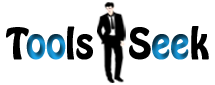Tool Details and User Instructions
Mod Rewrite is a way of manipulating URLs in a more powerful way you can imagine. Mod rewrite rules are written in a .htaccess file. Writing these rules are a very tedious task for beginners. For example, you don’t know how to code, but you want to redirect your domain to another domain, then how are you going to write that rule? But don’t worry, our free online .htaccess rewrite generator will help you to generate the code. Just copy and paste the code into your .htaccess file.
You can also rewrite a URL to a more readable version. For example, you have a website where dynamically created inner URLs are like “http://www.example.com/?product=5“. This URL is not telling anyone what the page is about or what the product is? But with a mode_rewrite rule, you have the ability to make the URL more user-friendly e-g “http://www.example.com/toolsiseek“. Our tool will help you to generate the most suitable URL for the users.
The Windows servers use IIS URL Rewrite module, and the Linux servers use the mod_rewrite module to enable URL rewriting.
Learn how to write these rules here. Also check our url to domain tool.
How to Use Mod Rewrite Rule Generator?
Enter dynamic URL of the website in the text field under From.
Enter the static URL you want to change into, in the text field under To.
Select 301 or Rewrite radio button.
Click Submit to rewrite. URL is rewrite and result is given in a text field.
Copy rewrite URL from the text are and Paste it in your .htaccess file.
Free SEO Tools
- Alexa Rank / Rating Checker
- Apple-Touch-Icon and Favicon Generator
- Broken Links / URLs Checker
- Bulk Domain Availability Checker
- Bulk URL Opener
- Check Website For Malware Tool
- Dmoz Directory Listing Checker
- DNS / Whois Record Lookup Tool
- Domain Extractor and Disavow File Generator
- Duplicate Content Finder or Similar Page Checker
- Free Online Meta Tag Generator / Creator
- Free Online QR Code Generator
- Free Password Encryption Tool
- Free Robots.txt Generator and Validator
- Free Social Media Counts Checker
- Google Page Rank or PR Checker
- Google Rich Snippet and Schema Creator
- Google, Bing and Yahoo Domain Index Checker
- HTML Source Code Checker / Viewer
- HTTP 301 and 302 URL Redirect Chain Checker
- HTTP Gzip Compression Test of a Website
- HTTP Status Code Checker Tool
- Internal, External links Checker and Counter
- IP Address Checker – Test C Class IP Address
- IP Address Geolocation checker
- Keyword Density Checker Tool
- Keyword Rank / SERP Checker
- Last Modified Time Checker
- Mod Rewrite or htaccess 301 Rule Generator
- Online Domain Availability Checker Tool
- Online MD5 Hash Generator / Creator
- Online Meta Tag Analyzer / Checker
- Online Ping Tool
- Online URL, Text Encoder and Decoder
- Online Word, Character and Letter Count Checker
- Outdated Content Finder Tool