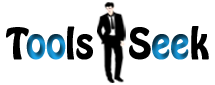Tool Details and User Instructions
Our Alexa ranking checker tool checks ratings for 50 domains at once. The tool will just accept valid URLs for processing. So try to put valid URLs to get the desired results.
Alexa rankings are provided by a California-based Company “Alexa Internet, Inc.”. They provide website analytics and traffic prediction. These statistics are based on the users of Alexa toolbar installed in web browsers like Chrome, Firefox and Internet Explorer (IE). The features they provide are:
- How popular a particular website is?
- Audience Geography
- Unique visitor metrics (monthly)
- Average daily time on a site
- Page views per visitor (daily)
- Bounce rate
- Top keywords
- Where a particular website’s visitors, go next after a visit
- Related sites
- Site load time
- Who visits a website (Audience Demographies)
- Linking Sites
The company also offers Pro service to give certified statistics to the website owners. The blue toolbar on a browser tracks the history and traffic rankings of every internet site.
Advantages:
– Alexa can give you general information about your site.
– It helps advertisers and webmasters to get an idea of the marketing potential of a website. For example, if your site has a better Alexa ranking, more marketers will attract to your blog/website to buy advertising space.
– Google PageRank shows ranking from 1 to 10, but the lower ranking number in Alexa means the better.
– As a competitive intelligence tool, you can use this tool, but keep in mind that the Alexa’s audience is too small.
Disadvantages:
– They just provide data for a domain name, not the subdomains or inner pages of a domain.
– It is very easy to game or influence the Alexa traffic ranking of a website that’s why many people say their statistics are inaccurate.
– Not everybody on the internet uses Alexa toolbar; even they are not aware if this tool exists. There are lots of websites that have the lowest rank in Alexa but have a lot of traffic.
How to improve your ranking?
Follow the steps below to boost your traffic ranking in Alexa:
– Add the toolbar to your browser and surf your website.
– Add the tracking code to every page on your site, so they will be able to analyze the audience.
– Create great content to get more links that will help to boost your ranking.
– Spread the word about the Alexa toolbar and encourage to install the toolbar.
How to integrate Alexa verification code in WordPress?
– Log in to your admin dashboard.
– Go to Appearance -> Themes -> Editor.
– Search for the header.php from the list of files on the right side.
– Open the header.php file and add the code just before .
– That’s it.
Tool Usage Instructions:
Enter or paste your URL in the text area.
Click Submit to see results.
Wait until your URLs are processed.
After processing of URLs you submitted, the results are shown in a table.
Note: Drop us an email in case you have any issue in checking your domains’ popularity.
Free SEO Tools
- Alexa Rank / Rating Checker
- Apple-Touch-Icon and Favicon Generator
- Broken Links / URLs Checker
- Bulk Domain Availability Checker
- Bulk URL Opener
- Check Website For Malware Tool
- Dmoz Directory Listing Checker
- DNS / Whois Record Lookup Tool
- Domain Extractor and Disavow File Generator
- Duplicate Content Finder or Similar Page Checker
- Free Online Meta Tag Generator / Creator
- Free Online QR Code Generator
- Free Password Encryption Tool
- Free Robots.txt Generator and Validator
- Free Social Media Counts Checker
- Google Page Rank or PR Checker
- Google Rich Snippet and Schema Creator
- Google, Bing and Yahoo Domain Index Checker
- HTML Source Code Checker / Viewer
- HTTP 301 and 302 URL Redirect Chain Checker
- HTTP Gzip Compression Test of a Website
- HTTP Status Code Checker Tool
- Internal, External links Checker and Counter
- IP Address Checker – Test C Class IP Address
- IP Address Geolocation checker
- Keyword Density Checker Tool
- Keyword Rank / SERP Checker
- Last Modified Time Checker
- Mod Rewrite or htaccess 301 Rule Generator
- Online Domain Availability Checker Tool
- Online MD5 Hash Generator / Creator
- Online Meta Tag Analyzer / Checker
- Online Ping Tool
- Online URL, Text Encoder and Decoder
- Online Word, Character and Letter Count Checker
- Outdated Content Finder Tool