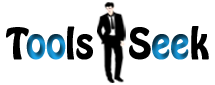Tool Details and User Instructions
On the internet, Google/Bing/Yahoo servers visit pages constantly and read their content. The search engines build an internal index, which is a data structure containing keywords of pages. The search engine crawlers discover hyperlinks, follow them and the process is repeated on the linked pages. The search engine like Google/Bing/Yahoo finds pages by links and sitemaps submitted to Google webmaster tool. Google crawler determines the content value on the page related to the users search and their queries. This Google index checker checks whether your site is indexed or not by the popular search engines like Google, Yahoo, and Bing.
When you say, you are searching the web on Google then you are not searching the web, you’re searching Google’s index.
How Google indexes?
For example, Google crawls a website like the New York Times and indexes all the web pages, then Google also crawls the external links / websites found on a website and further crawls those links / websites, and the process goes on and on.
How to get indexed by Google?
– Add the content you believe is the best of all. Because quality content always goes viral after a decent content marketing strategy. You’ll get more mentions on other’s websites, and Google will index your pages quickly.
– Add a good navigation structure on your site. Make it possible for a user to navigate each section quickly.
– Add internal links to your web pages.
– Optimize your page to load faster. Faster loading of a page provides high value to a user and make it easy for the Google to index your website faster.
– Try to submit your domain to the Dmoz.org directory for better indexing on Google.
– Create a Google plus profile to get the attention of Google because Google owns the social network (Google Plus).
– Get backlinks from high authority domains, the domains Google visits on a daily or hourly basis.
– Create an XML sitemap and submit to Google Webmaster to make it easy for Google to know the all the links in one spot.
Using Instruction of Domain Indexed Pages:
Enter a URL in the text field.
Click Submit to process. It may take some time.
Click Export to save your results in an excel sheet.
Free SEO Tools
- Alexa Rank / Rating Checker
- Apple-Touch-Icon and Favicon Generator
- Broken Links / URLs Checker
- Bulk Domain Availability Checker
- Bulk URL Opener
- Check Website For Malware Tool
- Dmoz Directory Listing Checker
- DNS / Whois Record Lookup Tool
- Domain Extractor and Disavow File Generator
- Duplicate Content Finder or Similar Page Checker
- Free Online Meta Tag Generator / Creator
- Free Online QR Code Generator
- Free Password Encryption Tool
- Free Robots.txt Generator and Validator
- Free Social Media Counts Checker
- Google Page Rank or PR Checker
- Google Rich Snippet and Schema Creator
- Google, Bing and Yahoo Domain Index Checker
- HTML Source Code Checker / Viewer
- HTTP 301 and 302 URL Redirect Chain Checker
- HTTP Gzip Compression Test of a Website
- HTTP Status Code Checker Tool
- Internal, External links Checker and Counter
- IP Address Checker – Test C Class IP Address
- IP Address Geolocation checker
- Keyword Density Checker Tool
- Keyword Rank / SERP Checker
- Last Modified Time Checker
- Mod Rewrite or htaccess 301 Rule Generator
- Online Domain Availability Checker Tool
- Online MD5 Hash Generator / Creator
- Online Meta Tag Analyzer / Checker
- Online Ping Tool
- Online URL, Text Encoder and Decoder
- Online Word, Character and Letter Count Checker
- Outdated Content Finder Tool