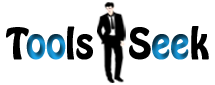Tool Details and User Instructions
HTTP compression increases the site performance and decreases the bandwidth without any configuration on a client side. There is a limited size of the bandwidth on internet connection, and to speed up the process administrator can do anything. So there is one simple way to do this via HTTP Compression. HTTP compression is a capability built in both the browser and the server that can reduce the time for transferring data between server and clients that can improve the performance of a website. Most common algorithms or tokens are: deflate and gzip.
Tokens
LZMA2 – The algorithm is better than deflate or gzip, but the algorithm does compress very slowly than others.
sdch – The algorithm is based on VCDIFF, created by Google and supported in Android, Chromium, Google websites and Google Chrome.
bzip2 – This one uses a block-sorting compression test (Burrows-Wheeler transform) algorithm. Still better than older Deflate and LZW.
Brotli – This is based on the LZ77 algorithm. It allows getting over 20% better compression ratios over Zopfli.
Pack200 – Compresses Java bytecode (instruction set) portion of JAR files. Best for high-performance Java application development. It is developed by Sun.
gzip – Based on the Deflate algorithm, created by Mark Adler and Jean-Loup Gailly and used for file gzip compression & decompression.
deflate – Based on Huffman coding and LZ77 algorithm and defined by Phill Katz for PKZIP archive tool.
EXI – It encodes XML documents in a binary data format.
The tool shows:
– The URL.
– Original web page size in KBs.
– Compressed or Gzipped size in KBs.
– Percentage of compression.
– Status code
– Time to request a web page.
– The time it takes to compress a page.
– Content type and charset.
Instructions To Use HTTP Compression Checker:
You must enter a website URL in the text field.
Click Submit to process your URL. After processing result are shown in table.
Free SEO Tools
- Alexa Rank / Rating Checker
- Apple-Touch-Icon and Favicon Generator
- Broken Links / URLs Checker
- Bulk Domain Availability Checker
- Bulk URL Opener
- Check Website For Malware Tool
- Dmoz Directory Listing Checker
- DNS / Whois Record Lookup Tool
- Domain Extractor and Disavow File Generator
- Duplicate Content Finder or Similar Page Checker
- Free Online Meta Tag Generator / Creator
- Free Online QR Code Generator
- Free Password Encryption Tool
- Free Robots.txt Generator and Validator
- Free Social Media Counts Checker
- Google Page Rank or PR Checker
- Google Rich Snippet and Schema Creator
- Google, Bing and Yahoo Domain Index Checker
- HTML Source Code Checker / Viewer
- HTTP 301 and 302 URL Redirect Chain Checker
- HTTP Gzip Compression Test of a Website
- HTTP Status Code Checker Tool
- Internal, External links Checker and Counter
- IP Address Checker – Test C Class IP Address
- IP Address Geolocation checker
- Keyword Density Checker Tool
- Keyword Rank / SERP Checker
- Last Modified Time Checker
- Mod Rewrite or htaccess 301 Rule Generator
- Online Domain Availability Checker Tool
- Online MD5 Hash Generator / Creator
- Online Meta Tag Analyzer / Checker
- Online Ping Tool
- Online URL, Text Encoder and Decoder
- Online Word, Character and Letter Count Checker
- Outdated Content Finder Tool