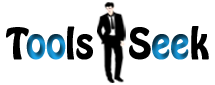Tool Details and User Instructions
Broken links are considered negative for a website. Here are some reasons for broken links.
- Entered wrong URLs by the website owner.
- The linked web page destination is removed.
- The target website does not exist or removed.
- The destination website is behind a firewall or blocked by the user software.
- Linked to a site that does not allow access from outside or behind the firewall.
- Know about the broken links here.
Impact of Broken Links on Users
- Users visiting your website will lose interest if they encounter a broken link.
- They will spend less time on your website because they’re not getting any useful information.
Broken Link Building:
Broken link building is a white hat SEO strategy. In this technique, you find broken links from websites and notify the concerned webmasters to replace or fix a broken link with your relevant link. These links are very powerful to boost your site’s ranking.
How to do broken link building?
– The keywords should be relevant to your website’s niche. For example, you website is on “Inversion Tables” then you will collect keyword related to health. Then find related pages in Bing, Yahoo or Google by querying like “intitle:health” etc.
– Now you will have a list of URLs. Now test each URL with our link extraction tool to get the broken links (if available) from those URLs and store them in an excel sheet.
– Filter out the final set of 404 pages and analyze which are relevant targets to your niche.
– Now you have a list of strong targets.
– Go to ahrefs.com and find out how many referring domains are there against a dead link.
– If a 404 link has more than 100 (just an example) quality referring domains pointing, take it into consideration.
– Go to internet archive and find out on which topic the dead link was.
– Create a relevant article and publish to your website.
– Now one by one pitch the websites where the broken link is. Tell them the link is broken and you have written the same article and ask them to replace that link with your link.
Usage Instructions:
Following are the steps to use Broken Links Checker.
Enter your URL in the text field. Please enter correct URL. If a URL starts with “www”, enter URL like “https://toolsiseek.com/“. If a URL starts without “www”, enter URL like “https://toolsiseek.com/“. Otherwise, you might get wrong results.
Click Submit and wait for the results. When the process is completed, results will be shown in a table.
If you want to save your results on your system, click Export to download results in an excel sheet.
Note:
Typically “404” status code is considered as broken link. Get all HTTP status codes information here. Any problem in using this URL/link checker tool, contact us.
Free SEO Tools
- Alexa Rank / Rating Checker
- Apple-Touch-Icon and Favicon Generator
- Broken Links / URLs Checker
- Bulk Domain Availability Checker
- Bulk URL Opener
- Check Website For Malware Tool
- Dmoz Directory Listing Checker
- DNS / Whois Record Lookup Tool
- Domain Extractor and Disavow File Generator
- Duplicate Content Finder or Similar Page Checker
- Free Online Meta Tag Generator / Creator
- Free Online QR Code Generator
- Free Password Encryption Tool
- Free Robots.txt Generator and Validator
- Free Social Media Counts Checker
- Google Page Rank or PR Checker
- Google Rich Snippet and Schema Creator
- Google, Bing and Yahoo Domain Index Checker
- HTML Source Code Checker / Viewer
- HTTP 301 and 302 URL Redirect Chain Checker
- HTTP Gzip Compression Test of a Website
- HTTP Status Code Checker Tool
- Internal, External links Checker and Counter
- IP Address Checker – Test C Class IP Address
- IP Address Geolocation checker
- Keyword Density Checker Tool
- Keyword Rank / SERP Checker
- Last Modified Time Checker
- Mod Rewrite or htaccess 301 Rule Generator
- Online Domain Availability Checker Tool
- Online MD5 Hash Generator / Creator
- Online Meta Tag Analyzer / Checker
- Online Ping Tool
- Online URL, Text Encoder and Decoder
- Online Word, Character and Letter Count Checker
- Outdated Content Finder Tool